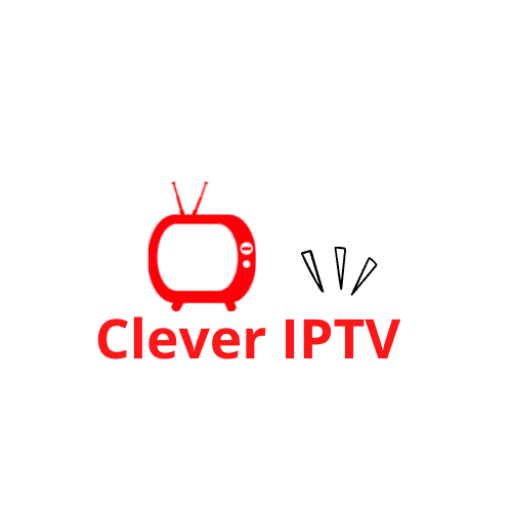frequently asked questions
IPTV stands for Internet Protocol Television, which delivers TV content over the internet rather than through traditional terrestrial, satellite, or cable formats.
IPTV itself is legal, but it depends on whether the service you’re using has the proper licenses to broadcast the content. Always use legitimate IPTV providers.
IPTV works by sending television content through internet protocols. It streams video content directly over the internet, which can be accessed via an IPTV app or set-top box.
You need a stable internet connection, an IPTV-compatible device (smart TV, Firestick, Android box, smartphone, etc.), and an IPTV subscription or service.
With a standard IPTV subscription, you can watch on only one device at a time. If you need to stream on multiple devices simultaneously, consider purchasing a family pack, which offers multiple accounts at a better price for multi-device usage.
Yes, for smooth streaming you typically need at least a 10 Mbps connection for standard definition, and 25 Mbps or more for HD and 4K content.
Some IPTV services offer DVR features that allow you to record live TV. This functionality may also depend on the app or device you’re using.
An M3U playlist is a file format that contains URLs to IPTV streams. It is commonly used to load channels into IPTV players.
Live TV refers to real-time broadcasts. VOD (Video on Demand) allows you to watch pre-recorded content whenever you want. Catch-up TV lets you watch shows that aired recently.
Yes, most Smart TVs support IPTV apps, such as TiviMate, Smart IPTV, or IPTV Smarters, which allow you to stream IPTV content.
Yes, IPTV works on mobile devices such as smartphones and tablets using IPTV apps available on Android and iOS.
A set-top box is a device that connects to your TV and allows you to stream IPTV content. It’s not always necessary, as many Smart TVs and streaming devices already support IPTV apps.
Buffering happens when your internet speed is too slow or unstable for continuous streaming, causing delays. Using a stable internet connection and a VPN can help reduce buffering.
Yes, IPTV can be a cheaper and more flexible alternative to traditional cable or satellite TV, offering live TV, VOD, and other features.
Popular IPTV apps include TiviMate, IPTV Smarters, GSE Smart IPTV, and Perfect Player. The best app depends on your device and personal preferences.
You typically add channels to an IPTV player by uploading a playlist file (like an M3U) or entering Xtream Codes provided by your IPTV service.
Yes, IPTV can be used while traveling as long as you have a stable internet connection. In some cases, a VPN may be needed to bypass geographic restrictions.
IPTV apps can be installed from official app stores like Google Play or Apple Store. For devices like Firestick or Android boxes, apps can be sideloaded using APK files or by using the Downloader app.
Yes, many IPTV services offer 4K streaming. However, you need a high-speed internet connection (at least 25 Mbps) and a compatible device to stream 4K content without interruptions.