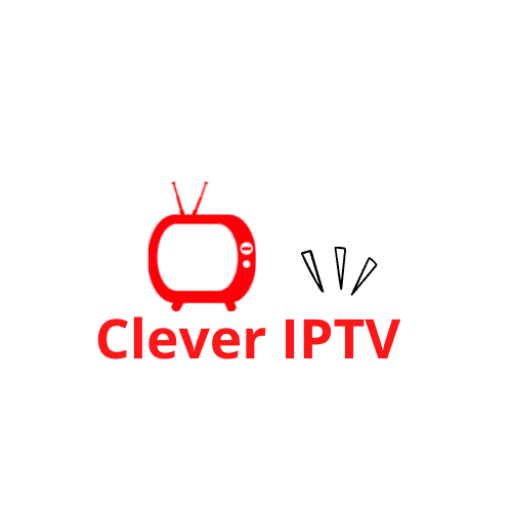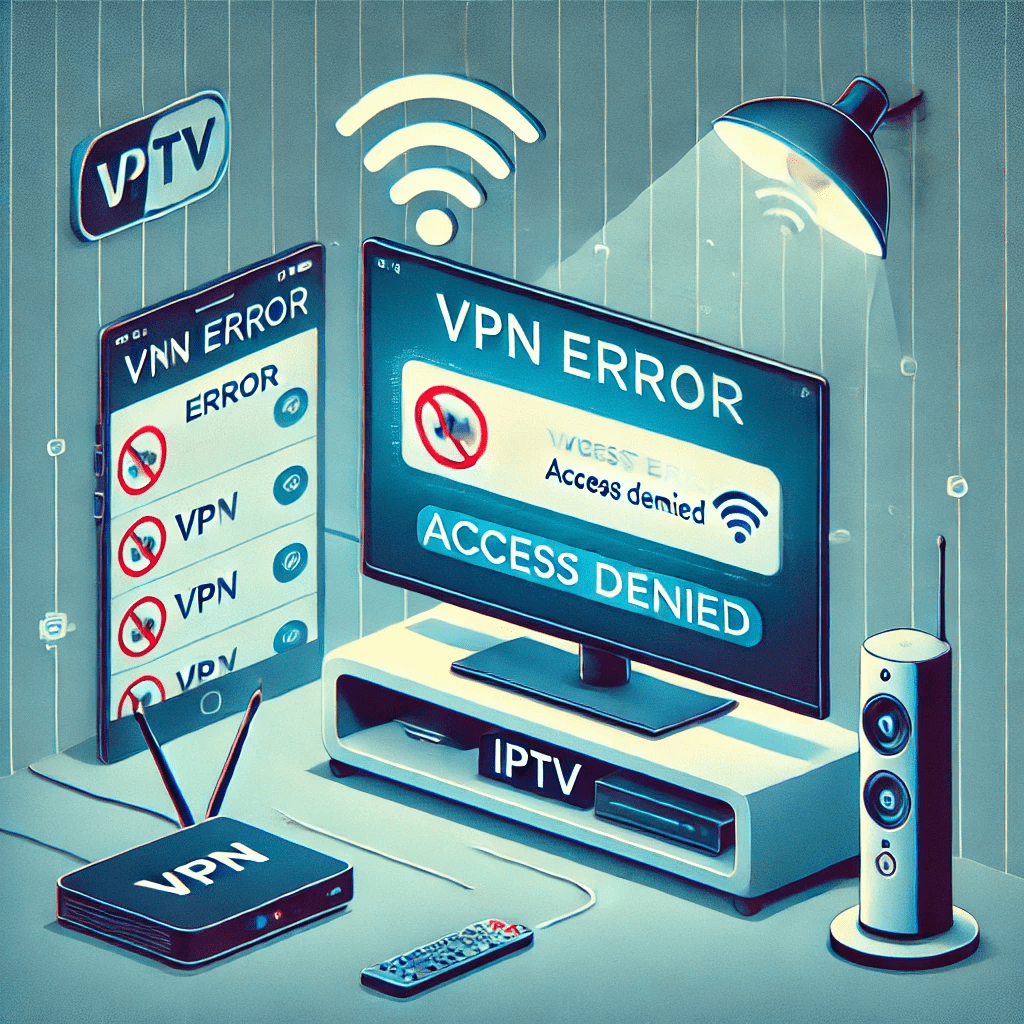
Using a VPN with IPTV is common for ensuring privacy, bypassing geo-restrictions, and avoiding ISP throttling. However, there are instances where the VPN may not work as intended, disrupting your IPTV streaming experience. In this article, we will discuss the most common reasons a VPN might not work with IPTV and offer practical solutions to resolve the issue.
Why Use a VPN with IPTV?
A VPN (Virtual Private Network) encrypts your internet traffic and routes it through a remote server, providing anonymity and security. Here’s why many IPTV users prefer using a VPN:
- Bypassing Geo-Restrictions: Access IPTV services restricted in certain countries.
- Avoiding ISP Throttling: Prevent your Internet Service Provider (ISP) from slowing down streaming speeds.
- Enhancing Privacy: Protect your personal information and browsing habits from third parties.
Despite these benefits, VPNs sometimes fail to work seamlessly with IPTV, causing disruptions.
Common Causes of VPN Issues with IPTV
- Blocked VPN Traffic
- Some IPTV providers block known VPN IP addresses to enforce geo-restrictions.
- Slow VPN Servers
- Using an overcrowded or distant VPN server can lead to slower speeds, causing buffering or interruptions.
- Incorrect Protocols
- Certain VPN protocols (e.g., PPTP, L2TP) may not be optimized for streaming, leading to connectivity issues.
- DNS Leaks
- A DNS leak can expose your real IP address, allowing the IPTV provider or ISP to block your connection.
- Incompatible VPN Service
- Not all VPNs are suitable for streaming. Some lack the necessary features or server locations required for IPTV.
- Network Configuration Issues
- Router settings, firewalls, or ISP restrictions can interfere with VPN connectivity.
- App-Specific Restrictions
- Some IPTV apps may not function properly when used in conjunction with a VPN.
How to Fix VPN Issues with IPTV
Follow these steps to resolve VPN-related problems and enjoy uninterrupted IPTV streaming:
1. Use a VPN Optimized for Streaming
- Choose a VPN service that specializes in high-speed streaming and bypassing geo-restrictions.
- Recommended VPNs:
- NordVPN
- ExpressVPN
- Surfshark
- These VPNs offer features like dedicated streaming servers and reliable unblocking capabilities.
2. Connect to the Right Server
- Select a server in the country where your IPTV service is accessible.
- Avoid servers marked as “crowded” or “high latency.”
- Test different servers to find one that offers the best performance.
3. Switch VPN Protocols
- Most VPN apps allow you to switch protocols (e.g., OpenVPN, IKEv2, WireGuard).
- For IPTV streaming, protocols like OpenVPN UDP or WireGuard are usually faster and more reliable.
- How to Change:
- Navigate to the VPN app’s settings.
- Select a different protocol and reconnect.
4. Enable Split Tunneling
- Split tunneling allows you to route only IPTV traffic through the VPN while keeping other apps on your regular internet connection.
- This can improve performance and resolve compatibility issues.
- Steps:
- Go to the VPN settings.
- Enable split tunneling and select your IPTV app for VPN usage.
5. Check for DNS Leaks
- Use tools like DNSLeakTest.com to check for leaks.
- Fix:
- Enable “DNS Leak Protection” in your VPN settings.
- Use custom DNS servers (e.g., Google DNS: 8.8.8.8 or Cloudflare DNS: 1.1.1.1).
6. Disable Firewall or Antivirus Blocking
- Firewalls or antivirus software may block the VPN or IPTV app.
- Steps:
- Temporarily disable your firewall or antivirus.
- Add exceptions for the VPN and IPTV apps.
7. Restart Your VPN and Device
- Why: Temporary glitches can cause connectivity issues.
- How:
- Disconnect and reconnect your VPN.
- Restart your streaming device and try again.
8. Update Your VPN and IPTV Apps
- Outdated software can introduce bugs or compatibility issues.
- Steps:
- Check for updates in the app store or on the VPN provider’s website.
- Update both your VPN and IPTV apps to the latest versions.
9. Use a Dedicated IP Address
- Shared VPN IP addresses are often blocked by IPTV providers.
- Solution:
- Opt for a dedicated IP address provided by your VPN service.
- This reduces the chances of being detected or blocked.
10. Contact VPN Support
- If all else fails, reach out to your VPN provider’s customer support.
- What to Ask:
- Recommendations for the best servers for IPTV.
- Troubleshooting tips specific to your configuration.
Preventive Measures for Seamless VPN Usage with IPTV
- Choose a High-Quality VPN: Always opt for a reputable VPN service with a track record of supporting streaming.
- Keep Your VPN Updated: Regular updates ensure optimal performance and security.
- Test VPN Servers Regularly: Monitor server speeds to identify the best options for IPTV streaming.
- Maintain a Stable Internet Connection: Use a fast and reliable internet connection to avoid buffering issues.
- Use a Router with Built-In VPN Support: Configure your VPN at the router level for seamless device connectivity.
Conclusion
VPN issues with IPTV can disrupt your streaming experience, but they are usually fixable with the right approach. By using a reliable VPN service, selecting the right server, and optimizing your settings, you can overcome these challenges. Stay proactive by testing your setup regularly and ensuring all apps are up to date. With the solutions outlined above, you can enjoy secure and uninterrupted IPTV streaming.