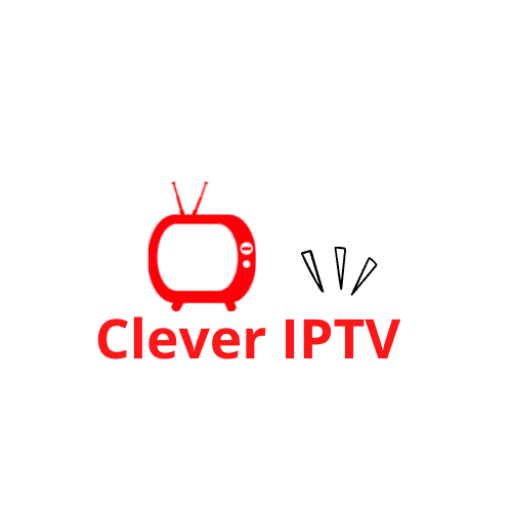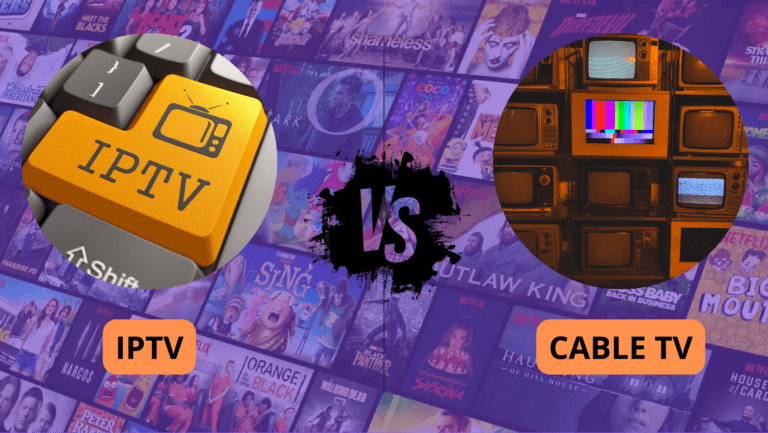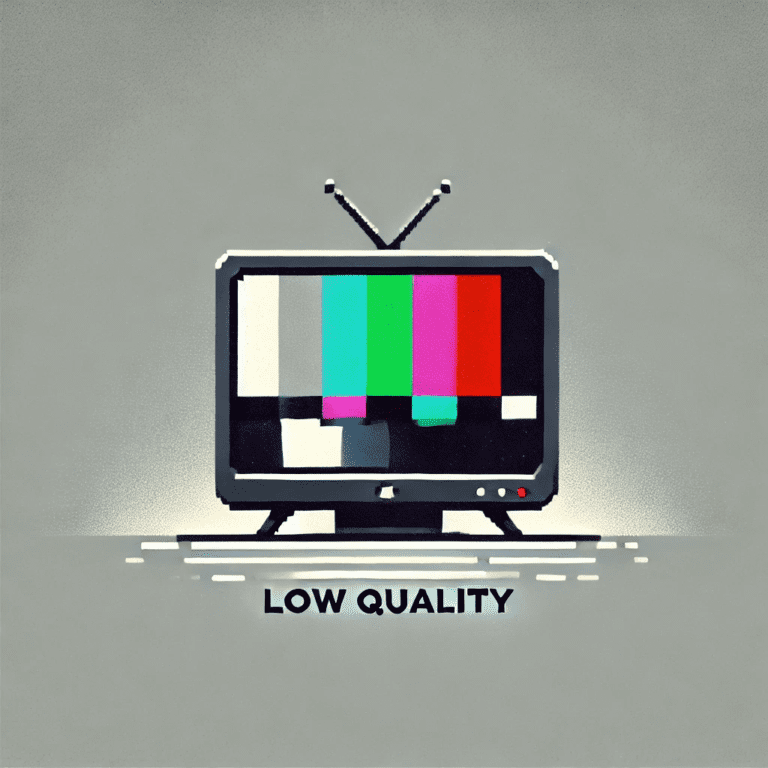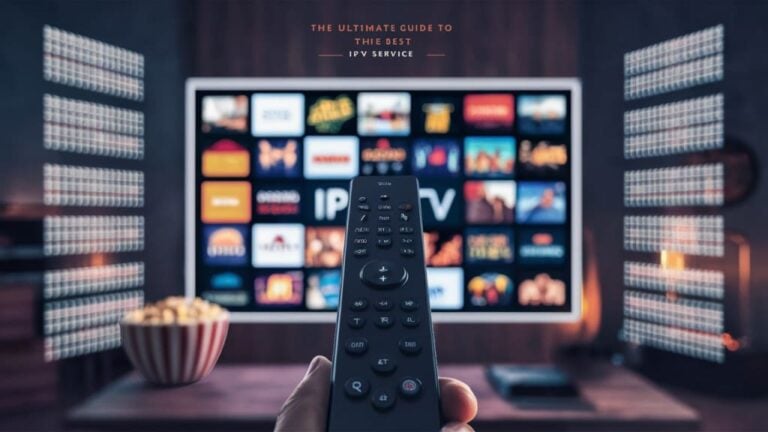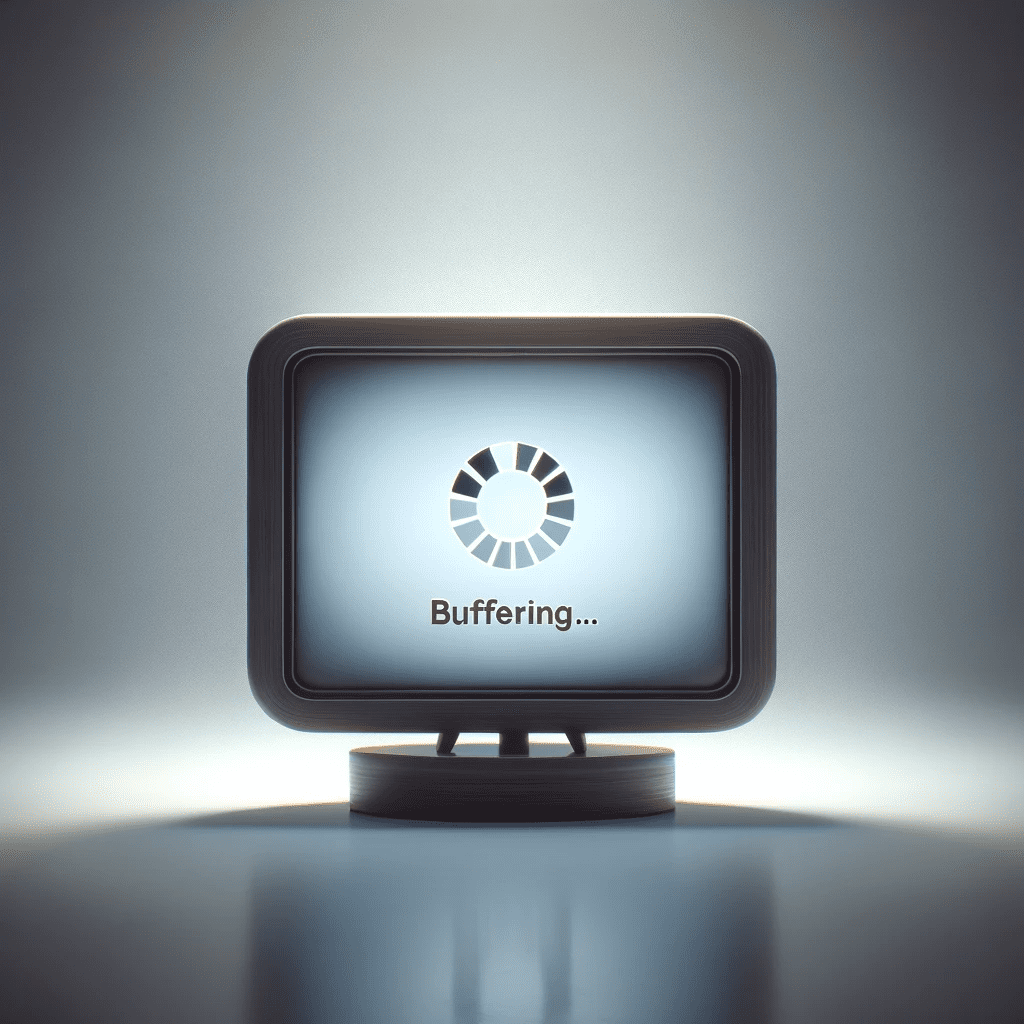
Buffering and lagging are some of the most common frustrations IPTV users face, disrupting the enjoyment of live TV, sports, and other on-demand content. These interruptions occur when your device struggles to load the video stream smoothly, often resulting in playback pauses or delays. In this article, we explore the causes of buffering and lagging and provide practical solutions to ensure a smooth IPTV streaming experience.
What Are Buffering and Lagging?
- Buffering: The temporary pause during streaming when the device is loading data to continue playback.
- Lagging: A delay in the video or audio playback caused by insufficient data flow or processing power.
These issues are closely related and typically result from a slow internet connection, server overload, or device limitations.
Common Causes of Buffering and Lagging
- Slow Internet Connection
- Streaming IPTV content requires stable and fast internet speeds. Insufficient bandwidth often causes buffering or lag.
- Overloaded IPTV Server
- If the IPTV provider’s server experiences high traffic, it may not deliver data efficiently.
- Wi-Fi Interference
- Weak Wi-Fi signals caused by distance, physical obstacles, or electronic interference can interrupt streaming.
- Device Performance Issues
- Older or underpowered devices may struggle to decode high-definition streams, resulting in delays.
- ISP Throttling
- Internet Service Providers may slow down IPTV traffic to manage network congestion, causing streaming interruptions.
- Incorrect App Settings
- Misconfigured buffer size or streaming resolution settings in the IPTV app can lead to playback issues.
- Multiple Devices Sharing Bandwidth
- Other devices on the same network consuming bandwidth can reduce the quality of IPTV streaming.
How to Fix Buffering and Lagging
1. Check Your Internet Speed
- Why: Slow speeds are a primary cause of buffering.
- Steps:
- Use Speedtest.net to measure your internet speed.
- For HD streaming, ensure at least 10 Mbps, and for 4K, aim for 25 Mbps or higher.
- If speeds are insufficient, consider upgrading your plan.
2. Use a Wired Connection
- Why: Ethernet provides a more stable connection compared to Wi-Fi.
- Steps:
- Connect your streaming device directly to the router using an Ethernet cable.
- Test streaming performance to confirm improvements.
3. Optimize Wi-Fi Settings
- Why: Weak or congested Wi-Fi signals can interrupt data flow.
- Steps:
- Position your router in a central location and away from physical obstacles.
- Use the 5 GHz band for faster speeds and less interference (if available).
- Consider investing in a mesh Wi-Fi system for better coverage.
4. Adjust Buffer Settings in the IPTV App
- Why: Increasing buffer size can reduce interruptions caused by temporary network slowdowns.
- Steps:
- Open the IPTV app’s settings.
- Increase the buffer size (if the option is available).
5. Close Background Apps and Devices
- Why: Freeing up bandwidth and device resources improves streaming performance.
- Steps:
- Close unnecessary apps running on the streaming device.
- Pause downloads or uploads on other devices connected to the network.
6. Use a VPN to Bypass ISP Throttling
- Why: A VPN encrypts your data, preventing ISPs from slowing down streaming traffic.
- Steps:
- Choose a reliable VPN like NordVPN or ExpressVPN.
- Connect to a nearby server for minimal latency.
7. Update Your IPTV App and Device Firmware
- Why: Outdated software can introduce bugs and reduce streaming performance.
- Steps:
- Update the IPTV app to the latest version via the app store or official website.
- Check your device’s settings for firmware updates.
8. Test During Off-Peak Hours
- Why: Server overload during peak hours can cause buffering.
- Steps:
- Stream during non-peak hours to test if server traffic is the issue.
9. Contact Your IPTV Provider
- Why: Persistent buffering may indicate problems with the IPTV server.
- Steps:
- Reach out to the provider’s support team.
- Report the issue and request updates on server performance.
10. Upgrade Your Device
- Why: Older devices may not handle modern IPTV apps or high-definition streams.
- Steps:
- Consider upgrading to a more powerful streaming device, such as Nvidia Shield TV or Amazon Fire Stick 4K.
Preventive Measures to Avoid Buffering and Lagging
- Monitor Your Internet Speed
- Perform regular speed tests to ensure your connection remains stable.
- Keep Apps and Devices Updated
- Ensure your IPTV app and streaming device are always running the latest versions.
- Choose a Reliable IPTV Provider
- Opt for providers with a reputation for high server uptime and low buffering rates.
- Invest in Quality Networking Equipment
- Use a high-performance router or mesh Wi-Fi system to maintain stable connectivity.
- Limit Background Activities
- Avoid heavy downloads or uploads while streaming IPTV.
Conclusion
Buffering and lagging can disrupt your IPTV experience, but with the right approach, these issues are often fixable. By optimizing your network, updating your devices, and managing bandwidth, you can enjoy smooth and uninterrupted streaming. Stay proactive by monitoring your connection and choosing reliable equipment and IPTV providers for the best experience.