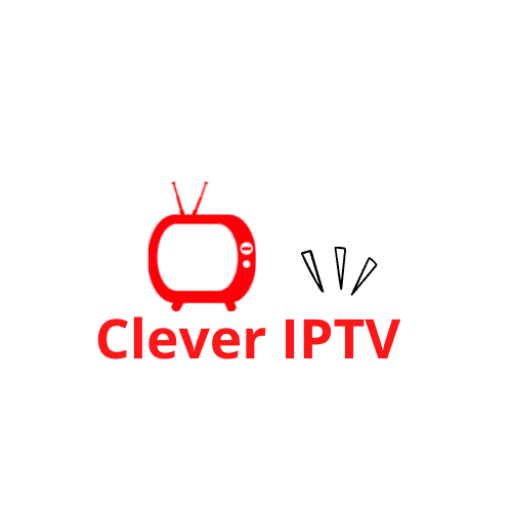TiviMate is one of the most popular IPTV players for Android-based devices, offering a sleek interface and a host of powerful features. This guide will walk you through the installation, setup, and configuration process to optimize your IPTV streaming experience.
Step 1: Download and Install TiviMate
- Ensure You Have a Supported Device
TiviMate works on Android TV, Firestick, or any Android-based device. Ensure your device is connected to the internet. - Install the TiviMate App
- Open the Google Play Store or Amazon App Store on your device.
- Search for TiviMate.
- Click Install to download and install the app.
Step 2: Set Up Your IPTV Playlist
- Obtain Your IPTV Playlist URL click here
Contact your IPTV service provider for the playlist URL (usually an M3U link). - Add the Playlist to TiviMate
- Open the TiviMate app.
- Select Add Playlist.
- Enter the M3U URL provided by your IPTV service.
- Click Next, and TiviMate will load the playlist.
- Verify Channel List
Once loaded, you should see a list of channels. Browse to ensure all channels are present.
Step 3: Configure EPG (Electronic Program Guide)
- Add the EPG Source
- Go to Settings > EPG > EPG Sources.
- Click Add Source.
- Enter the EPG URL provided by your IPTV service or choose an available option.
- Match Channels to EPG
If necessary, manually link channels to their EPG data for accuracy.
Step 4: Optimize TiviMate Settings
- Customize Channel Groups
- Organize channels into groups for easier navigation.
- Go to Settings > Groups Management to create or modify groups.
- Set Up Favorites
- Highlight a channel and press the menu button.
- Select Add to Favorites for quick access.
- Adjust Playback Settings
- Navigate to Settings > Player Settings to configure playback options like buffer size and aspect ratio.
Step 5: Unlock Premium Features (Optional)
- Subscribe to TiviMate Premium
- Premium unlocks advanced features like multi-playlist support, catch-up, and auto-backup.
- Open the TiviMate Companion app (available on the Google Play Store) to purchase a subscription.
- Activate Premium
- Log in to your TiviMate account on the app to enable premium features.
Tips for an Enhanced Experience
- Use a Stable Internet Connection: IPTV streaming relies on a steady internet speed (minimum 10 Mbps recommended).
- Keep Your App Updated: Regular updates ensure new features and bug fixes.
- Explore Additional Settings: TiviMate allows deep customization—explore settings like parental controls and interface tweaks.
- Backup Your Configuration: If you’ve customized playlists or groups, back them up to avoid reconfiguration after app updates.