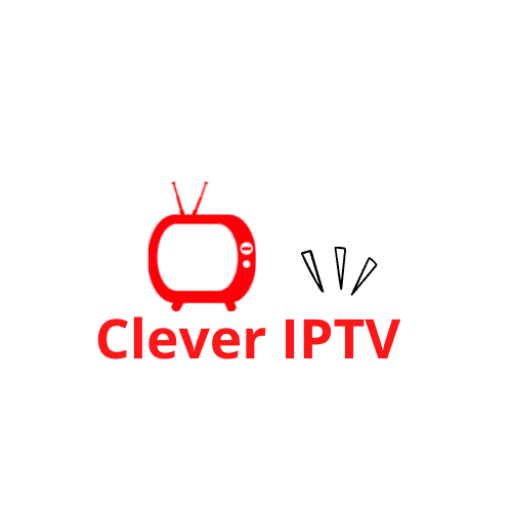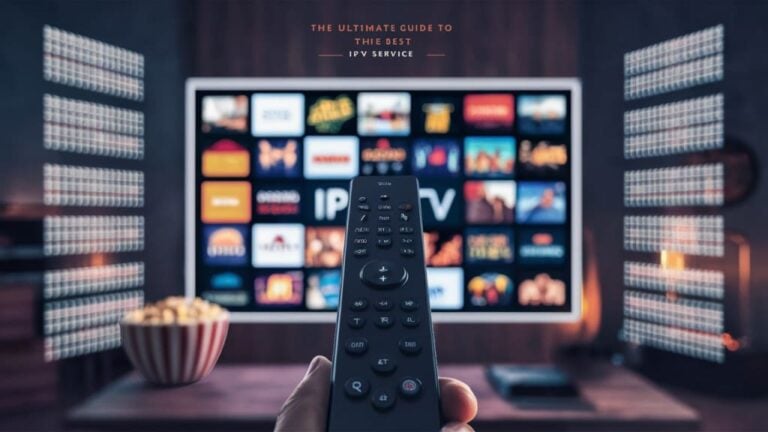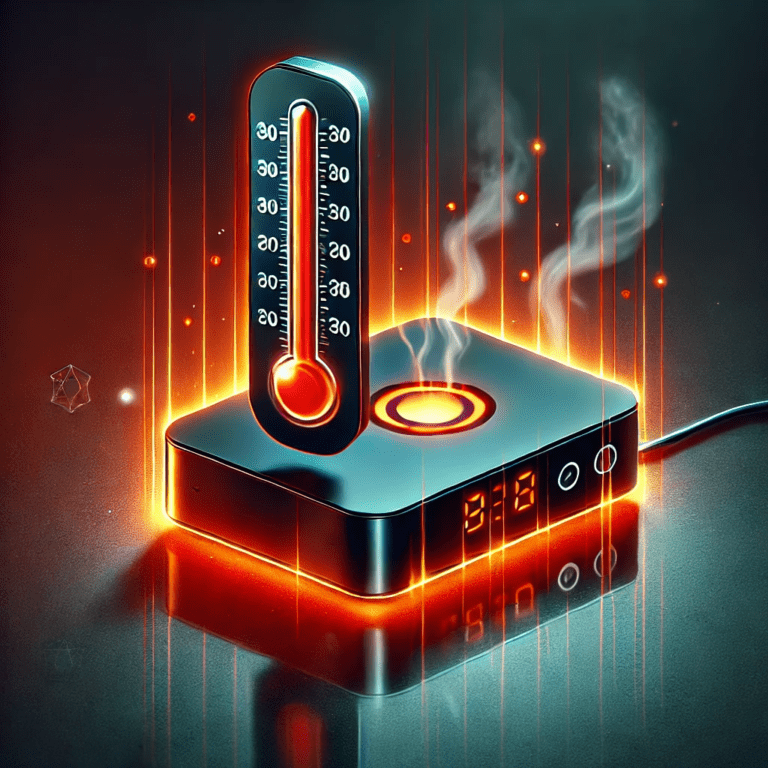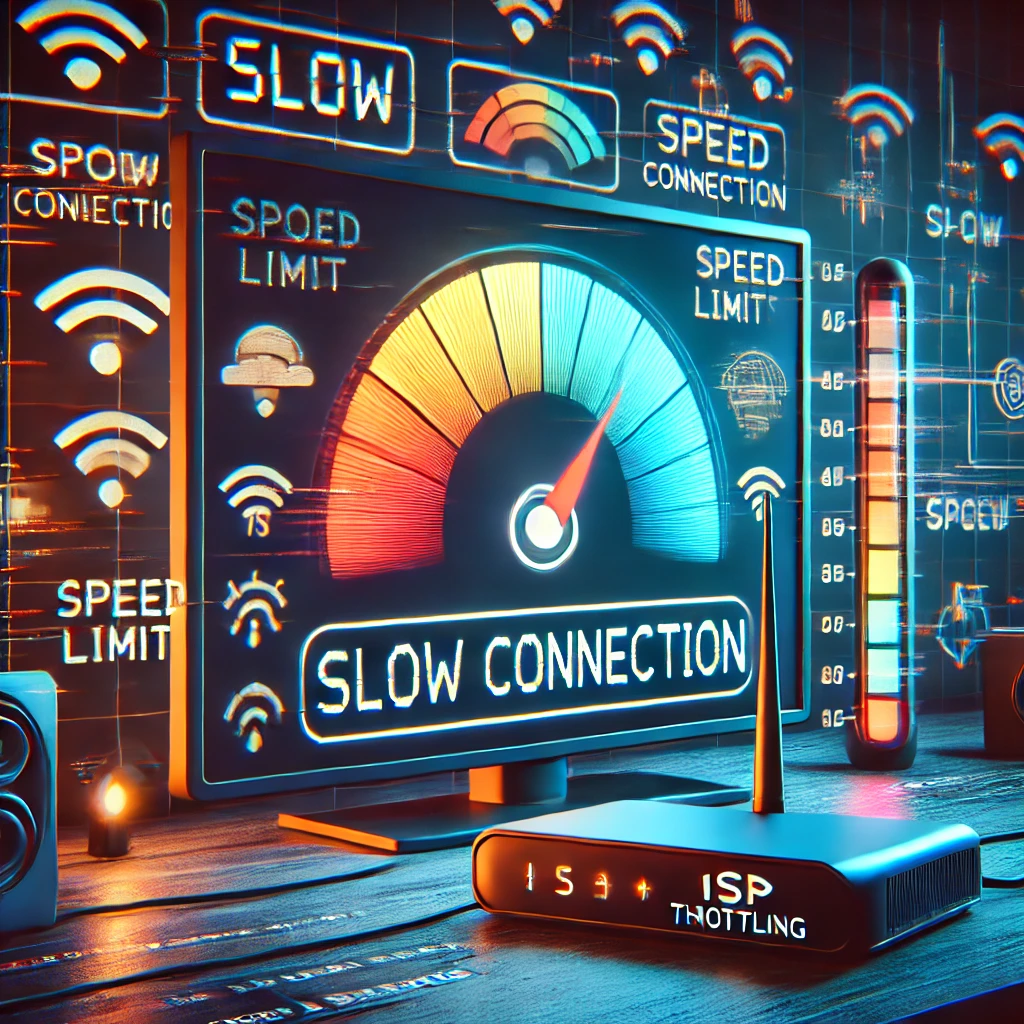
ISP throttling is a significant issue for IPTV users, causing slower streaming speeds, buffering, and poor video quality. This intentional slowing of internet speeds by Internet Service Providers (ISPs) can severely impact your streaming experience. In this article, we’ll explore what ISP throttling is, why it happens, and how to fix it.
What Is ISP Throttling?
ISP throttling occurs when your internet provider deliberately slows down your internet speed. This is often done to manage network congestion, prioritize certain types of traffic, or discourage excessive data usage.
Why Do ISPs Throttle IPTV Traffic?
- Bandwidth Management
- ISPs limit streaming speeds to prevent overloading their networks during peak usage times.
- Data Caps
- Users on limited data plans may experience throttling once they exceed their allotted data usage.
- Traffic Prioritization
- ISPs may prioritize other types of traffic, such as business or emergency services, over IPTV streaming.
- Competitive Pressure
- Some ISPs throttle IPTV services to encourage users to use their own TV or streaming packages.
- Streaming Detection
- ISPs use deep packet inspection to identify IPTV traffic and apply throttling policies to reduce its speed.
Signs That You’re Experiencing ISP Throttling
- Buffering and Slow Streaming Speeds
- Videos take longer to load or frequently pause to buffer, despite having a high-speed internet plan.
- Consistently Slow Speeds for IPTV Services
- Speed tests show normal results, but streaming IPTV services are notably slower.
- Better Performance During Off-Peak Hours
- Streaming quality improves late at night or early in the morning, indicating throttling during peak hours.
- Streaming Works Better on a VPN
- If using a VPN improves your streaming performance, it’s likely your ISP is throttling IPTV traffic.
How to Fix ISP Throttling
1. Use a VPN to Bypass Throttling
- Why: A VPN encrypts your internet traffic, making it difficult for ISPs to detect and throttle IPTV usage.
- Steps:
- Choose a VPN optimized for streaming (e.g., NordVPN, ExpressVPN).
- Connect to a server in your region for minimal latency.
- Test your IPTV performance while connected to the VPN.
2. Monitor Your Internet Speed
- Why: Testing your internet speed can help confirm whether throttling is occurring.
- Steps:
- Use tools like Speedtest.net or Fast.com.
- Test speeds with and without the VPN to compare results.
- Look for significant speed drops during streaming.
3. Switch to a Wired Connection
- Why: A wired Ethernet connection is more stable and less susceptible to throttling than Wi-Fi.
- Steps:
- Connect your streaming device directly to your router using an Ethernet cable.
- Test the IPTV service to see if performance improves.
4. Optimize Streaming Settings
- Why: Adjusting your streaming quality can reduce the bandwidth needed for smooth playback.
- Steps:
- Lower the video resolution in your IPTV app (e.g., switch from 4K to HD).
- Reduce the bit rate in the app’s settings.
5. Check Your Data Plan
- Why: Exceeding your data cap can trigger throttling.
- Steps:
- Log into your ISP account and check your data usage.
- Upgrade to an unlimited data plan if available.
6. Contact Your ISP
- Why: Sometimes, a direct inquiry can clarify whether throttling is in effect.
- Steps:
- Call your ISP and ask about any restrictions on IPTV traffic.
- Request details about data caps or network management policies.
7. Switch to a Different ISP
- Why: If throttling persists, changing providers might be the best solution.
- Steps:
- Research ISPs in your area for streaming-friendly options.
- Opt for an ISP with no data caps and minimal throttling complaints.
Preventive Measures Against ISP Throttling
- Use a VPN Regularly
- Keep your IPTV traffic encrypted to avoid detection and throttling.
- Choose an ISP with Streaming-Friendly Policies
- Look for ISPs that explicitly support streaming services without restrictions.
- Test Your Internet Speeds Periodically
- Regular speed tests can help identify throttling early.
- Monitor Data Usage
- Stay within your plan’s data cap to avoid throttling penalties.
- Optimize Streaming Settings for Consistency
- Adjust video quality settings to match your available bandwidth.
Conclusion
ISP throttling can severely impact your IPTV experience, but with the right tools and strategies, you can overcome it. By using a VPN, optimizing your settings, and staying aware of your data usage, you can enjoy uninterrupted streaming. If throttling persists, consider switching to a more streaming-friendly ISP for a better overall experience.