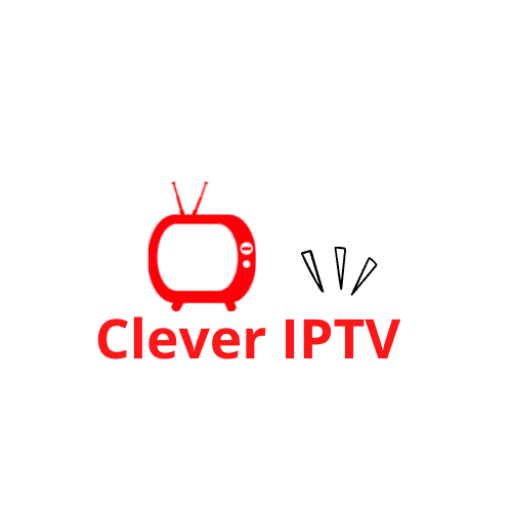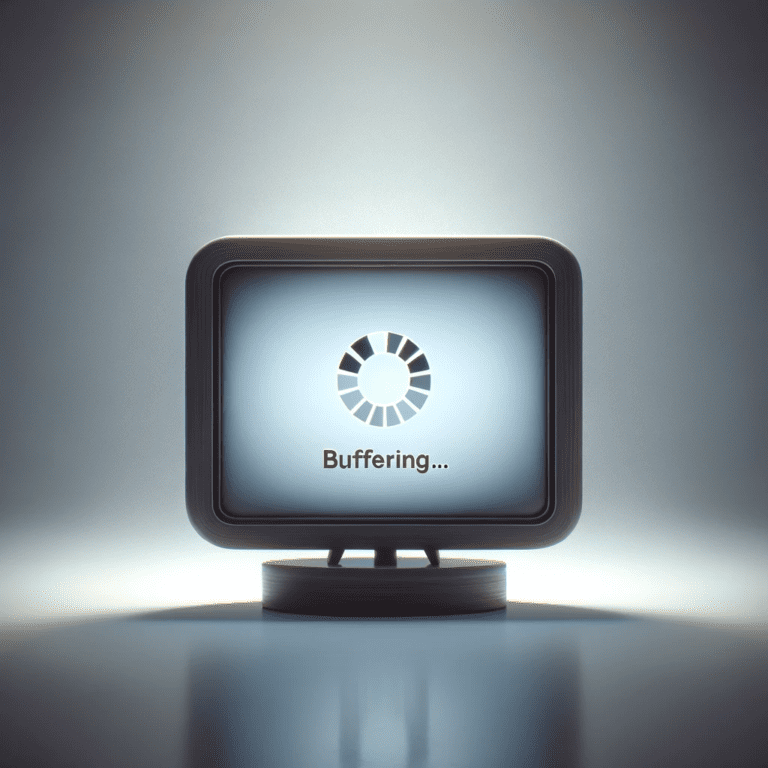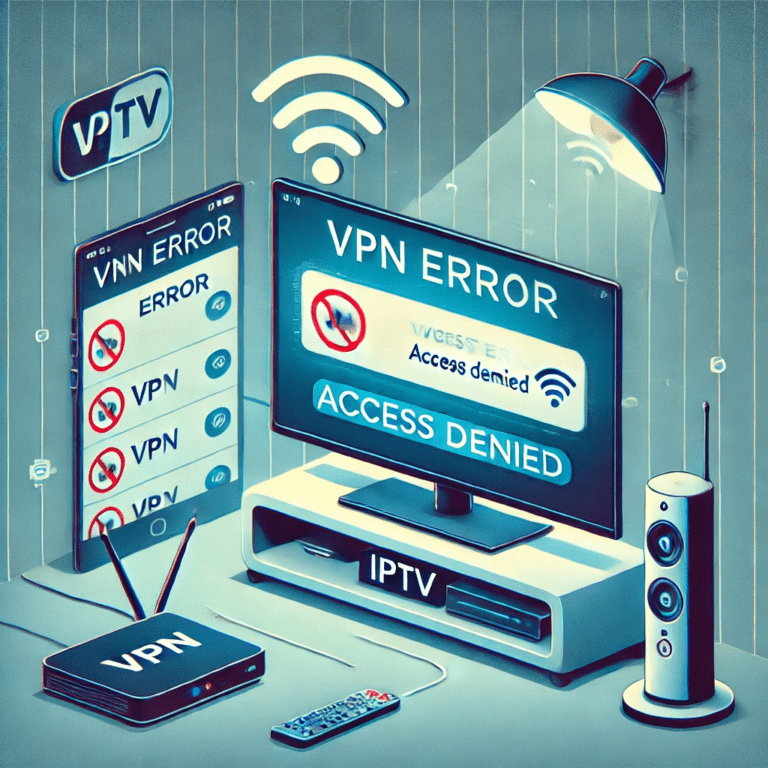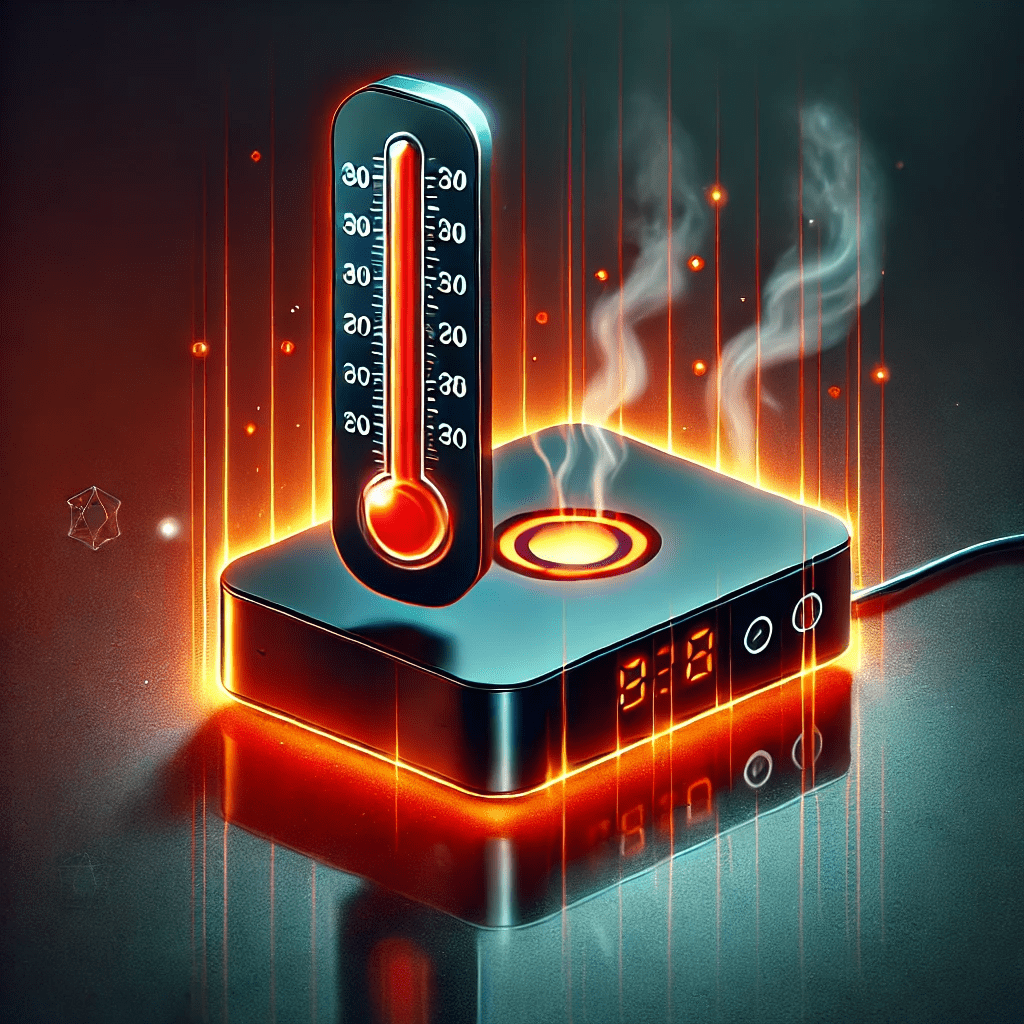
Overheating is a common issue for devices used for IPTV streaming, especially during prolonged usage. An overheating device can lead to app crashes, sluggish performance, and even permanent hardware damage. This article explores the reasons why devices overheat and provides practical solutions to keep them cool and functioning optimally.
What Causes Device Overheating During IPTV Streaming?
- Extended Streaming Sessions
- Continuous usage of IPTV apps can generate heat as the device works to process and stream high-definition content.
- High Device Workload
- Running multiple apps or background processes while streaming can overload the device’s processor and memory, leading to overheating.
- Poor Ventilation
- Devices placed in enclosed spaces or on surfaces that block air circulation are more prone to overheating.
- Outdated Hardware
- Older devices with limited cooling capabilities may struggle to handle modern streaming apps and high-resolution video.
- Dust and Dirt Accumulation
- Dust inside the device can block ventilation or cooling systems, reducing efficiency.
- High Ambient Temperature
- Streaming in a hot environment exacerbates the heat generated by the device.
- Overclocking or Overuse
- Devices that are overclocked or used beyond their recommended limits are more likely to overheat.
- Heavy Resource Usage by IPTV Apps
- Some IPTV apps require significant processing power, especially when handling 4K or HDR content.
How to Fix Device Overheating Issues
1. Use Your Device in a Well-Ventilated Area
- Why: Proper airflow helps dissipate heat more effectively.
- Steps:
- Place your device on a hard, flat surface.
- Avoid using the device in enclosed areas like cabinets or near walls.
2. Reduce Streaming Quality
- Why: Lowering the resolution decreases the workload on your device.
- Steps:
- Go to the IPTV app’s settings.
- Select a lower resolution, such as 720p instead of 1080p or 4K.
3. Limit Background Apps and Processes
- Why: Closing unnecessary apps frees up resources and reduces heat generation.
- Steps:
- Open your device’s task manager.
- Close apps running in the background that you aren’t actively using.
4. Clean the Device Regularly
- Why: Dust and debris can block air vents and cooling systems.
- Steps:
- Use compressed air to clean air vents and ports.
- Gently wipe the device with a microfiber cloth.
5. Use a Cooling Pad or Stand
- Why: External cooling solutions help maintain a lower temperature during use.
- Steps:
- Purchase a cooling pad designed for laptops or streaming devices.
- Place your device on the cooling pad during extended streaming sessions.
6. Avoid Streaming in High Ambient Temperatures
- Why: Hot environments increase the likelihood of overheating.
- Steps:
- Stream in an air-conditioned or well-ventilated room.
- Avoid placing the device in direct sunlight.
7. Update Device Firmware and Apps
- Why: Updates often include optimizations that improve efficiency and reduce heat generation.
- Steps:
- Check for updates in your device’s settings.
- Ensure the IPTV app is updated to the latest version.
8. Take Breaks During Extended Use
- Why: Allowing the device to cool down periodically can prevent overheating.
- Steps:
- Turn off the device after every 2-3 hours of continuous streaming.
- Let it rest for 15-20 minutes before resuming use.
9. Use Devices with Better Cooling Systems
- Why: Some devices are designed with more advanced cooling mechanisms to handle high workloads.
- Steps:
- Upgrade to a streaming device like Nvidia Shield TV, Amazon Fire Stick 4K, or Apple TV 4K if your current device frequently overheats.
10. Monitor Device Temperature
- Why: Tracking temperature can help you identify when the device is at risk of overheating.
- Steps:
- Use third-party apps or built-in tools to monitor device temperature.
- Reduce usage if the temperature exceeds safe operating limits.
Preventive Measures to Avoid Overheating
- Stream Responsibly
- Avoid marathon streaming sessions without breaks.
- Optimize Device Settings
- Disable features you don’t need (e.g., Bluetooth, location services) to reduce power usage.
- Choose High-Performance Devices
- Invest in devices designed for heavy streaming workloads.
- Regular Maintenance
- Keep the device clean and ensure it’s free of dust and debris.
- Use Quality Accessories
- Opt for cooling pads and stands to enhance airflow around your device.
Conclusion
Device overheating can disrupt your IPTV streaming experience and potentially damage your hardware. By maintaining proper ventilation, reducing workload, and implementing cooling solutions, you can minimize the risk of overheating. Regular maintenance and choosing devices built for performance are key to ensuring a smooth and uninterrupted streaming experience.