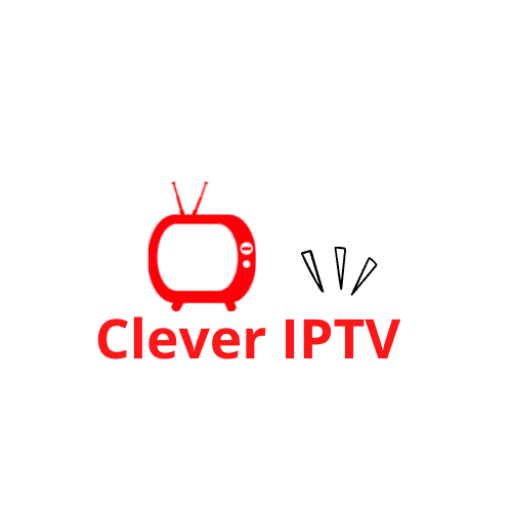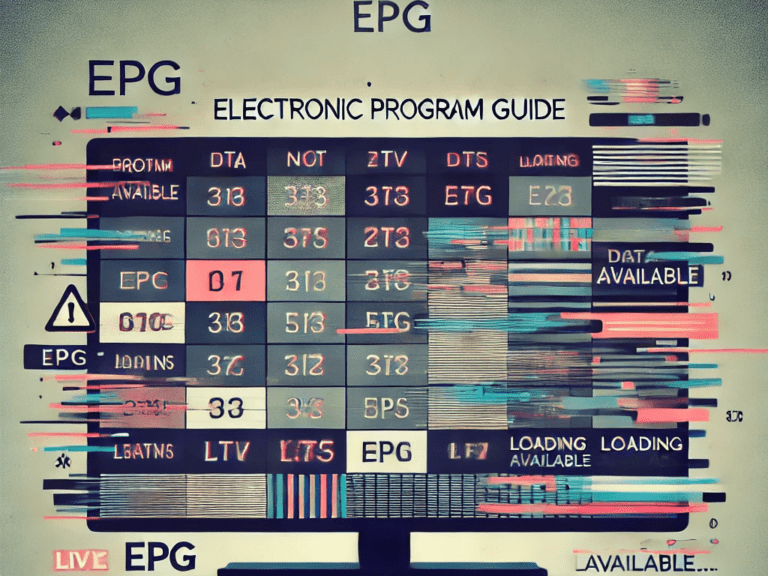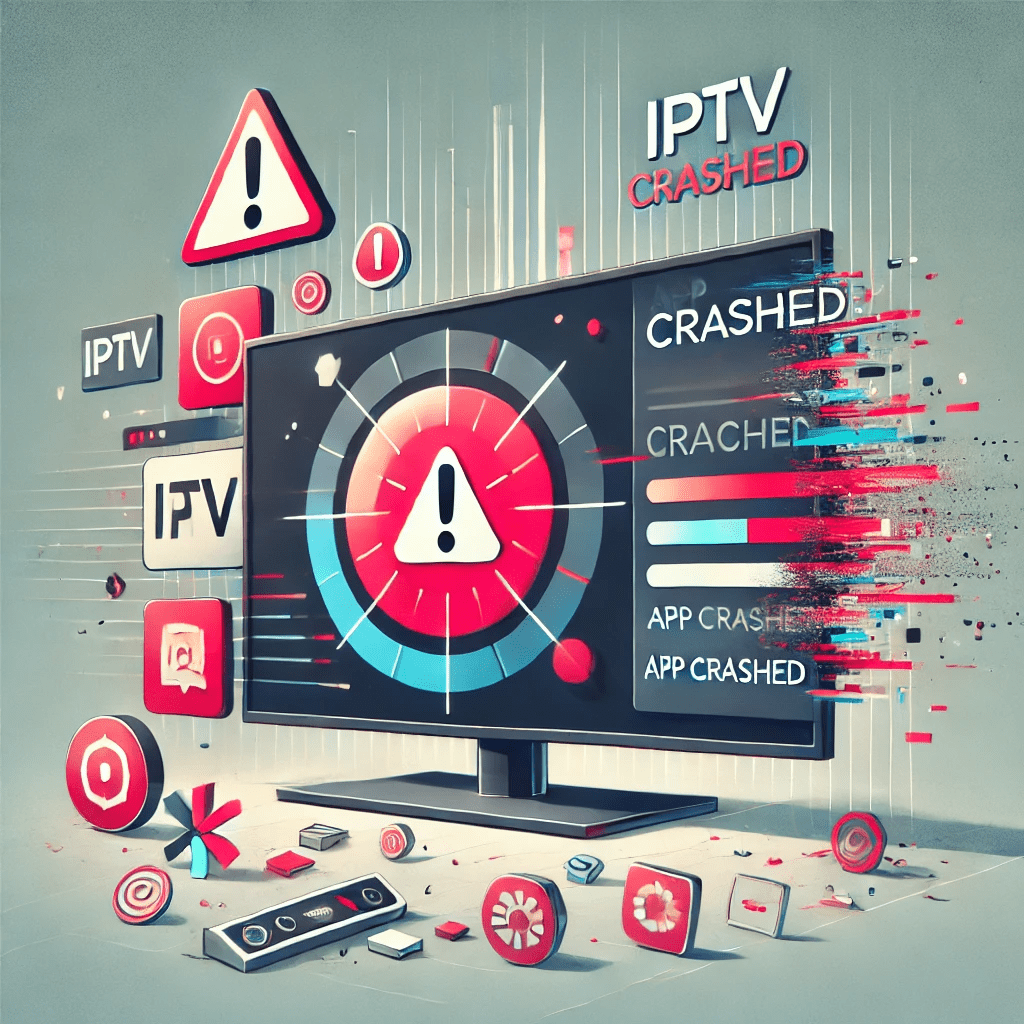
Nothing is more frustrating than your IPTV app crashing right when you’re about to enjoy your favorite show or live event. Frequent crashes can disrupt your viewing experience and may be caused by a variety of issues, from software bugs to device limitations. This article explores the common causes of IPTV app crashes and provides step-by-step solutions to fix them.
Common Causes of IPTV App Crashing
- Outdated App Version
- Running an older version of the IPTV app can lead to compatibility issues with your device or the IPTV service.
- Insufficient Device Resources
- Devices with low memory (RAM) or processing power may struggle to handle the app, causing it to crash frequently.
- Corrupted App Data
- Cached files or app data can become corrupted over time, leading to instability and crashes.
- Unsupported Device or Operating System
- Some IPTV apps are not optimized for older devices or operating systems, causing them to fail during use.
- Poor Internet Connection
- Intermittent connectivity or low bandwidth can result in the app struggling to load, ultimately leading to crashes.
- Conflicting Applications
- Other apps running in the background may interfere with the IPTV app’s performance, causing it to crash.
- Buggy Updates
- Occasionally, new updates to the app may introduce bugs or compatibility issues.
- Overheating Devices
- Streaming for extended periods can cause your device to overheat, leading to app instability.
How to Fix IPTV App Crashing
1. Update the IPTV App
- Why?: App updates often include bug fixes and performance improvements.
- Steps:
- Go to your app store or the app’s official website.
- Check for updates and install the latest version.
2. Clear Cache and Data
- Why?: Clearing cached files can resolve corruption issues that cause crashes.
- Steps:
- Go to your device’s settings.
- Navigate to “Apps” or “Application Manager.”
- Select the IPTV app and choose “Clear Cache” and “Clear Data.”
3. Restart Your Device
- Why?: Restarting clears temporary files and frees up device resources.
- Steps:
- Power off your device completely.
- Wait for 30 seconds and power it back on.
4. Check Device Compatibility
- Why?: Some devices may not support the app fully.
- Steps:
- Check the app’s compatibility requirements on its official website or app store.
- If your device is unsupported, consider switching to another device or app.
5. Free Up Device Resources
- Why?: Running too many apps simultaneously can overload your device.
- Steps:
- Close all unnecessary apps running in the background.
- Uninstall apps you no longer use to free up storage.
6. Reinstall the App
- Why?: Reinstallation replaces potentially corrupted files with fresh ones.
- Steps:
- Uninstall the IPTV app from your device.
- Re-download and install it from a trusted source.
7. Optimize Your Internet Connection
- Why?: A stable and fast connection is essential for smooth app performance.
- Steps:
- Use a wired Ethernet connection instead of Wi-Fi.
- Restart your router to resolve temporary network issues.
- Test your internet speed using tools like Speedtest.net.
8. Avoid Overheating
- Why?: Overheating can cause apps to crash.
- Steps:
- Ensure your device is well-ventilated during use.
- Avoid streaming for extended periods without breaks.
9. Test on Another Device
- Why?: If the app crashes consistently, it may be a device-specific issue.
- Steps:
- Install the IPTV app on another compatible device.
- Test its functionality to determine if the problem is device-related.
10. Contact Customer Support
- Why?: Persistent crashes might indicate a deeper issue that requires professional assistance.
- Steps:
- Reach out to the app’s support team or your IPTV provider.
- Provide details about the issue, including error messages and device information.
Preventive Measures to Avoid App Crashes
- Keep Your App Updated: Always install the latest version of the IPTV app to benefit from bug fixes and optimizations.
- Upgrade Your Device: Consider investing in a higher-spec device for better performance.
- Monitor Device Temperature: Avoid overheating by using your device in a cool, well-ventilated area.
- Ensure Sufficient Storage: Regularly free up storage space to allow apps to function smoothly.
- Use Reliable IPTV Services: Choose IPTV providers with a reputation for stable and well-maintained apps.
Conclusion
IPTV app crashes can disrupt your entertainment, but they are usually easy to fix with the right approach. By keeping your app and device updated, managing device resources, and maintaining a stable internet connection, you can minimize the chances of crashes. If the problem persists, don’t hesitate to reach out to customer support or consider switching to a different app or device. A little troubleshooting goes a long way in ensuring a smooth and enjoyable streaming experience.